BumpTop™ is a fun, intuitive 3D desktop that keeps you organized and makes you more productive. Like a real desk, but better.
Minimum Requirements:
Minimum 1GB system memory.

15 MB available hard disk space.
Intel 915 integrated graphics or Nvidia GeForce 6200 or ATI X300 or better with updated drivers. The video card is the biggest determinant to performance, NOT your CPU.
OpenGL 2.0 driver support required (may require additional drivers available at bumptop.com/drivers).
Internet connection required for activation.
2.DESKonTOP 2.30.0 Build 143.
Deskontop provides you with a mini snapshot of your desktop when you click on the DeskOnTop icon in the system tray. You can then launch your programs from this mini desktop version just as you would do it originally from the desktop!
3.DExposE2 2.0.0.1 Final
DExposE2 is a useful application that allows you to manage the opened windwos like the Mac OS X Expose.
Here are some key features of "DExposE2":
· Hiding all open windows by pressing F11
· FOCUSing on apps separately in exposed mode.
· Taskbars, sidebars, docks are shown during exposing.
· Installer is more professionally programmed.
· Slow-Motion DExposE feature
4.Folderico 3.7.2
Allows to change icons of the chosen folder to any chosen by you. And even at connection of a hard disk to other computer of an icon will remain such what they were made by you.
Folderico is a nice little program that allows you to change the color and individual icons of folders right from the context menu.
This is a versatile program and can be used in so many ways. For example you might denote all of your work folders with a red color to visually
differentiate them from other folders, or you could change the icon of your downloads folder from a simple plain folder to one that, say, has a big green arrow on it.
This is a convenient and easy to use program that does the job really well. It is easy to use and I especially like the fact that changed folders with Folderico retain the new icons when transferred to other computers.You can change an icon of any folder, with any method which is pleasant to you more
Through context menu with preliminary viewing of the icon
Through dialog, also with preliminary viewing of the icon
5.Glass2k 0.9.2
Glass2k is a small little program that allows Windows 2000/XP users to make any window transparent. Right-click on any window or press the keyboard
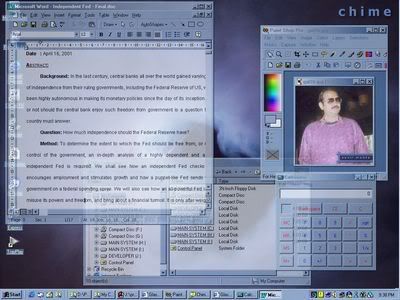 shortcuts (Control + Shift + [0-9]) to make any window transparent. It's that simple.
shortcuts (Control + Shift + [0-9]) to make any window transparent. It's that simple.In order to run Glass2k you would need the following:
Windows 2000/XP with 64+ MB RAM & 400+ Mhz CPU
Visual Basic 6 runtime dlls
A fast graphic card with 8 MB or more onboard RAM will help
6.QTTabBar_1.2.2.1
QTTabBar is an Add-In that gives Tab Browsing Feature to your Explorer.
Folder grouping, histories, etc.
System Requirements
Windows Vista
Windows XP + .Net Framework 2.0 or later
7.Rainbow Folders 2.05
Rainbow Folders (RF) is an easy to use program, which allows you to change the color of the icon representing a chosen folder to any color you
like. Why is this necessary? Mainly to boost yours computer usage speed & skills.
When you´re exploring a directory which contains lots of subdirectories in Windows Explorer you can easily commit a mistake, e.g. by clicking the folder´s icon which has a similar name to the one you really wanted to go to. With the folders marked with the colors of your choosing, you won´t make any mistake and after some time you´ll be clicking the right folders by impulse.
8.ÜberIcon 1.0.4
ÜberIcon creates a more customizable atmosphere on your desktop by extending Windows to perform new effects when you launch your icons and folders. The effects are plugin-based to give you control over the look and feel. The name translates to "OverIcon" which will begin to make sense from the moment you see your first icon fly towards you.
9.Visual Tooltip 2.2
Visual tooltip gives you a thumbnail preview of the windows when you hover your mouse over the taskbar icon representing the window. You can also set the options to display all the windows on a dock as thumbnails instead of using the taskbar. You can adjust the size of thumbnails, the animations and colors.
10.WinFlip 0.50

Windows Vista will allow you to do this if it thinks your hardware is good enough for it! However if it thinks otherwise, use XP and you can easily get the effect. WinFlip is what you need. A mere 598 KB download, you just have to extract it and run the executable. Then just hit the Win + Tab key and there you are switching in 3D. The software gives you plenty of options – you can customize the hot key or specify how would you like to invoke the 3D flip with your mouse. You can even exclude some windows from being included in the flip by specifying them in the exclusion list. A letter appears beside each window’s representation, hitting that letter directly navigates you to that particular window.
11.XPScene 1.2.8.317
Use XPScene to run all videos from dreamscene.org as desktop background on your Windows XP system

5 komentar:
Mantap, apakah semua VGA bisa support
mantap nih bisa di coba buat laptopku...
gile bener dah...
langsung ke TKP gan... XD
tampilan laptop jadi lebih cantik nih.
Info yang bagus dan bermanfaat, terimakasih ya, semoga blog ini selalu sukses!
Post a Comment