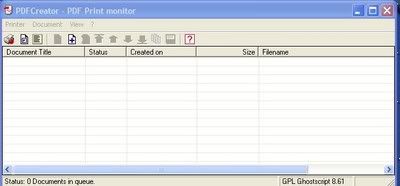 Creator you can create PDF's, Postscript and Encapsulated Postscript files, create images from your documents, combine documents and much more.Use PDFCreator to generate PDF dokument directly prom any windows program.PDF/Portable Document Format file are the standard documents use in electronic publishing,because you can be sure that a PDF will look the same on all computers.PDFs are becoming even more important in schools and univercities with some courses only allowing you to hand in work with PDF format.PDFs can also be generated with commercial packages,but pdfcreator is by far the easiest and cheapest option/free.Once installed,sim
Creator you can create PDF's, Postscript and Encapsulated Postscript files, create images from your documents, combine documents and much more.Use PDFCreator to generate PDF dokument directly prom any windows program.PDF/Portable Document Format file are the standard documents use in electronic publishing,because you can be sure that a PDF will look the same on all computers.PDFs are becoming even more important in schools and univercities with some courses only allowing you to hand in work with PDF format.PDFs can also be generated with commercial packages,but pdfcreator is by far the easiest and cheapest option/free.Once installed,sim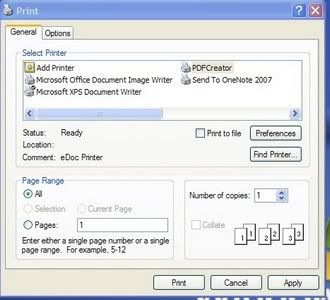 ply select print from the filemenu of your word processor or drawing programs,and select pdfcreator printer from the list of printer.Click save and enter a name for your PDF output file.That's it ready!
ply select print from the filemenu of your word processor or drawing programs,and select pdfcreator printer from the list of printer.Click save and enter a name for your PDF output file.That's it ready!PDFCreator adalah suatu program open source/terbuka yang dapat menciptakan file PDF dari berbagai dokumen seperti word prosessor,txt,xls,doc,htm dan lainnya dan dapat mencetaknya dengan printer virtual sehingga tercipta file FDF yang kemudian dapat dicetak dengan windows printer apapun.
1). Unduh PDFCreator kemudian install di computer anda!
2). Jalankan PDFCreator dari start => all programs => PDFCreator => PDFCreator.
3). Setelah jendela PDFCreator terbuka klik pada icon add yang berlambang tanda tambah,maka jendela baru akan terbuka,pada tab file of type pilih all files,kemudian pilih salah satu file dokumen anda yang ingin dicetak menjadi pdf.
4). Jendela persiapan pencetakan akan muncul,isikan dokument title,creation date,author,dan lainnya,apabila anda ingin menambahkan dengan dokumen lainnya kli
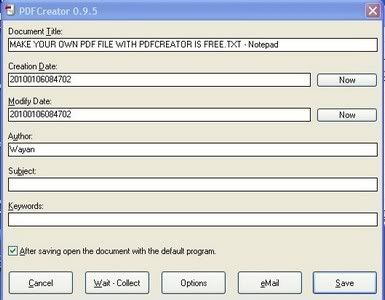 k wait-collect kemudian lakukan seperti langkah nomer 3,jika anda sudah siap untuk mencetaknya klik icon printer di pojok kiri atas, kemudian anda akan dibawa ke pilihan printer di windows printer,pilih PDFCreator lalu klik apply.
k wait-collect kemudian lakukan seperti langkah nomer 3,jika anda sudah siap untuk mencetaknya klik icon printer di pojok kiri atas, kemudian anda akan dibawa ke pilihan printer di windows printer,pilih PDFCreator lalu klik apply.5). Anda juga dapatmenggunakan fitur pengaman untuk memproteksi dokumen anda dengan password.Pdfcreator juga mendukung format jpeg,png,postscript/ps,dan encapsulated postscript/eps.
Informasi :
Nama : PDFCreator 0.9.9
Website : http://www.pdfforge.org/
Download : PDFCreator 0.9.9
UNDUH PDFCreator DI SINI!
System : Windows 2000/ XP/ VISTA

1 komentar:
Apakah bisa dijadikan plugin di ms Word?
Post a Comment