Dengan aplikasi Sofonica MP3 Cutter anda dapat melakukan cutting terhadap sebuah file MP3 dan menentukan sendiri start awal dan akhir dari durasi file MP3 tersebut. Sebelum dapat menggunakan aplikasi ini anda mesti yakinkan di computer anda sudah terinstall aplikasi Visual Basic Runtime v6.0. Sofonica MP3 Cutter mempunyai tampilan yang sederhana sehingga mudah di mengerti dan digunakan.

1). Download Disini, Sofonica MP3 Cutter dan install di computer anda! untuk aplikasi Free Visual Basic Runtime v6.0 anda dapat mendownload disini!
2). Setelah berhasi dan sukses dalam tahap instalasi, sekarang jalankan aplikasi ini dari menu (Start) ==> (All Programs) ==> (Sofonica MP3 Cutter) ==> (Sofonica MP3 Cutter), maka jendela utama aplikasi Sofonica MP3 Cutter akan terbuka.
3). Masukkan lagu MP3 yang akan anda potong, dengan cara klik pada Tombol (Select MP3), kemudian pilih file MP3 maka lagu MP3 akan diputar secara otomatis oleh aplikasi ini.
4). Tentukan awal lagu yang anda inginkan dengan klik pada tombol (Set Start) dan tentukan akhir dari lagu dengan menekan tombol (Set End). Jika anda kurang yakin anda dapat mengetes lagu hasil seleksi anda dengan menekan tombol (Play Selection), setelah dirasa pas lalu simpan lagu hasil seleksi dengan menekan tombol (Save Selection)
Informasi :
Nama : Sofonica MP3 Cutter 1.1
Size : 8.47 MB
Website : http://www.sofonica.com/
Support OS: Windows XP/ VISTA
Download : Sofonica MP3 Cutter 1.1
Download : Sofonica MP3 Cutter 1.1
Download : Free Visual Basic Runtime v6.0
Download : Free Visual Basic Runtime v6.0
Publisher Visit Site Here!
Sofonica MP3 Cutter is the freeware which can cut small parts from any MP3 songs.These clipped parts can be used as ring-tones in your mobile.The small part of MP3 can be used in the presentations as well. These can also be used as start up sound in windows.MP3 Cutter comes with many advanced facilities like highlighting the selection,playing the selection,volume control and etc.Once the song is loaded,the parts can be extracted without loading the song again.Also,the extraction is fast and loss-less.
This means that the quality of the song is retained when it is cut.Cutting a song is just a three step process.
Step 1 : Set the start point.
Step 2 : Set the end point
Step 3 : Click on save.
The clipped song will be saved in the desired location.The best of all is that the software is free.
Following are the features of Sofonica MP3 Cutter :
a) Make ring-tones for your mobile.
b) Use clipped sound in you presentations.
c) Make alarm rig-tone for desktop alarm software.
d) Use the clipped portion as start-up/shutdown sound of windows(After converting to wav)

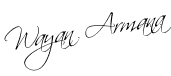

7 komentar:
costa rica tours, shopping online, costa rica fishing, jaco fishing charters, costa rica whale watching, costa rica dolphin watching, costa rica party boat, panama fishing, fishing costa rica los suenos, los suenos fishing charters, costa rica fishing los suenos, los suenos costa rica fishing, costa rica los suenos fishing, fishing costa rica los suenos, los suenos fishing charters, costa rica fishing los suenos, los suenos costa rica fishing charters, costa rica los suenos fishing,
ATV tours
http://www.kingtours.com/.
Hey, nice site you have here! Keep up the excellent work!
I actually enjoyed reading through this posting.Many thanks.
Catering Equipment
Terimakasih, sebagai alternatif lain coba pakai Wave pad Editor
thx untuk cara y ....
langsung tkp nih cob ...
coba boleh nih gan ....
Post a Comment