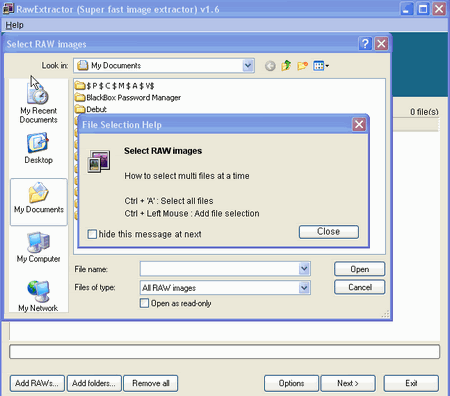
Namun bagi kamu yang hanya ingin mengkonversi format gambar raw ke format gambar lainnya tanpa perlu melakukan proses editing lebih lanjut, gunakan saja aplikasi khusus yang bernama RawExtractor. Aplikasi RawExtractor mempunyai ukuran yang sangat kecil dan sangat mudah serta ringan digunakan, apalagi aplikasi ini bersifat gratis sehingga tidak membuat kantong kamu bolong. Banyak sekali jenis dan merk kamera digital dan SLR yang sudah didukung oleh aplikasi ini diantaranya : Canon, Nikon, Pentax, Samsung, Olympus, Fuji, Minolta, Sony, Kodak dan Panasonic.
Adapun jenis-jenis file gambar Raw yang didukung adalah :
1). Canon RAW (*.CRW,*.CR2)
2). Nikon RAW (*.NEF)
3). Pentax RAW (*.PEF)
4). Samsung RAW (*.DNG)
5). Olympus RAW (*.KDC)
6). Olympus RAW (*.ORF)
7). FujiFilm RAW (*.RAF)
8). Minolta RAW (*.MRW)
9). Sony RAW (*.ARW)
10). Kodak RAW (*.DCR)
11). Panasonic RAW (*.RAW)
Informasi :
Nama : RawExtractor v1.6
Licence : Freeware
Size : 523 KB
Website : http://www.safefolder.net
Download : RawExtractor v1.6
Download : RawExtractor v1.6
Download : RawExtractor v1.6
OS : Windows 2000, XP, 2003, Vista, Win7

Publisher Visit Site Here!
When you photograph an important moment you do not want to miss, you need digital camera's raw file because of its outstanding quality and compensation function.However, it is very inconvenient to see the photos taken in raw mode by a PC,because it takes so long to transform photos. But if you use this RawExtractor, which transforms all raw photos to jpg only for a second, you can see them at once.
Also, in transforming photos to jpg, it gives the photographing data of a camera (Shooting date, rotation data, exposure, shutter speed, ISO speed, etc...) as they are and you can save user memo in addition. You can put postfix on the name of a file that is transformed from the raw, and also can separately assign the saving folder location. RawExtractor supports almost all cameras including Canon, Nikon, Pentax, Samsung, Olympus, Fujifilm, Minolta, Sony, Kodak and Panasonic.

6 komentar:
My cousin recommended this blog and she was totally right keep up the fantastic work!
makasih tas infonya
mantap infonya dan makasih.
happy blogging cob ...
nice blog ..
tq post ..
thx for share ....
Post a Comment