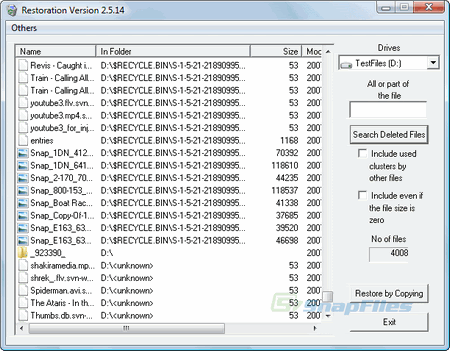
Salah satunya coba gunakan saja aplikasi yang bernama Restoration, aplikasi Restoration adalah salah satu tool yang ditemukan Keunggulannya, Restoration berlisensi freeware. Program ini dapat melakukan pencarian data yang terhapus pada harddisk, floppy disk, PD, ZIP drive, Smart Media, DVD-ROM, dan memory stick drive. Sistem file yang didukung adalah FAT12, FAT16, FAT32, dan NTFS.
Asyiknya lagi, program ini tidak perlu diinstal. Dengan tampilan yang user friendly, Anda tinggal memilih partisi atau drive yang akan di-scan untuk mencari file yang terhapus. Sebelum melakukan pengembalian file, lebih baik pengguna Restoration tidak melakukan perubahan seperti menambah file baru atau menghapus file pada harddisk atau drive. Scan lebih baik dilakukan secepatnya setelah data terhapus.
Publisher Visit Site Here!
Restoration is an easy to use and straight forward tool to undelete files that were removed from the recycle bin or directly deleted from within Windows, and we were also able to recover photos from a Flash card that had been formatted. Upon start, you can scan for all files that may be recovered and also limit the results by entering a search term or extension. In addition, it also provides the option to wipe the found files beyond simple recovery. The program is small and standalone, it does not require installation and can also run from a Floppy disk. Restoration works with FAT and NTFS as well as digital cameras cards.
Informasi :
Nama : Restoration
Version : 2.5.14
License : Freeware
Website : http://www.snapfiles.com/
Download : Restoration 2.5.14
Download : Restoration 2.5.14
Requirements : Windows 2000/XP/Vista/7


4 komentar:
Pertamax gan,,,
Sangat bermanfaat nih,,, mo nyoba juga a,,
Wah lagi nyari dapet juga nih,,,, dicoba dlu ah, brkali bagus,,,
maksih infonya
Post a Comment